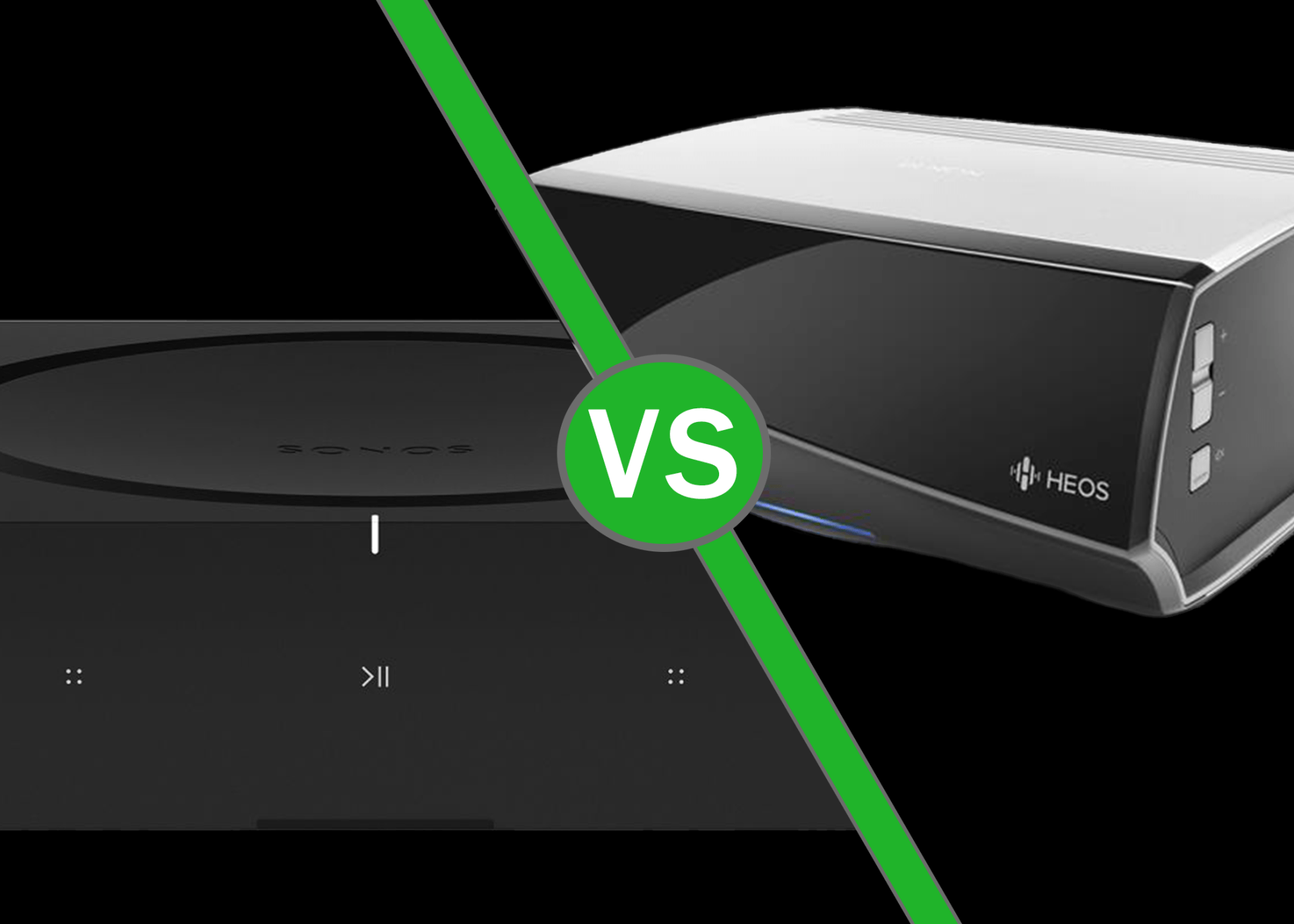Your Personal Guide To Your Smart Home System
Your Personal Guide To Your Smart Home System
Morning Routine
Wake up to your favorite music, and tell the shower to start warming up while your automated shades let in the morning sun and your coffee maker starts a fresh pot in the kitchen.
While You're Away at Work
Once you leave for work, your smart home will monitor everything for safety and security. Keep an eye on your pets and watch for package deliveries and anyone who shows up through your doorbell camera. Hate to do chores? Your robot vacuum cleaner and mop can do some daily cleaning while your automated sprinkler system will water your yard as needed and the automated pool system will filter and clean the water. Automated shades can keep your home perfectly comfortable. Need to make sure kids got out the door to catch the bus? No problem.
Preparing for You to Come Home
Check the contents of your smart fridge to see if you need to stop at the store on the way home. Tell your smart thermostat to set the perfect temperature and even turn on your favorite music, and preheat your spa. Coming home late? Turn on the lights, so you don't come home to a dark house.
Bedtime
Set lights to dim at a certain time to remind everyone it's time for bed. Not sure you locked doors or turned off all the lights before you climbed into bed? Take care of it all without getting up. Smart smoke and carbon monoxide detectors keep you safe while your family sleeps.
Weekends
Custom pool lighting, seamless indoor/outdoor audio, and a smart grill make weekend fun and entertaining a breeze. No time for weekend chores? Your smart mower can help.
Have more smart home ideas? We can probably make it happen. Once your data network is in place, the sky's the limit. At Nextgen Multi Media, we want to make your smart home a reality. Contact us today to explore our automation solutions.
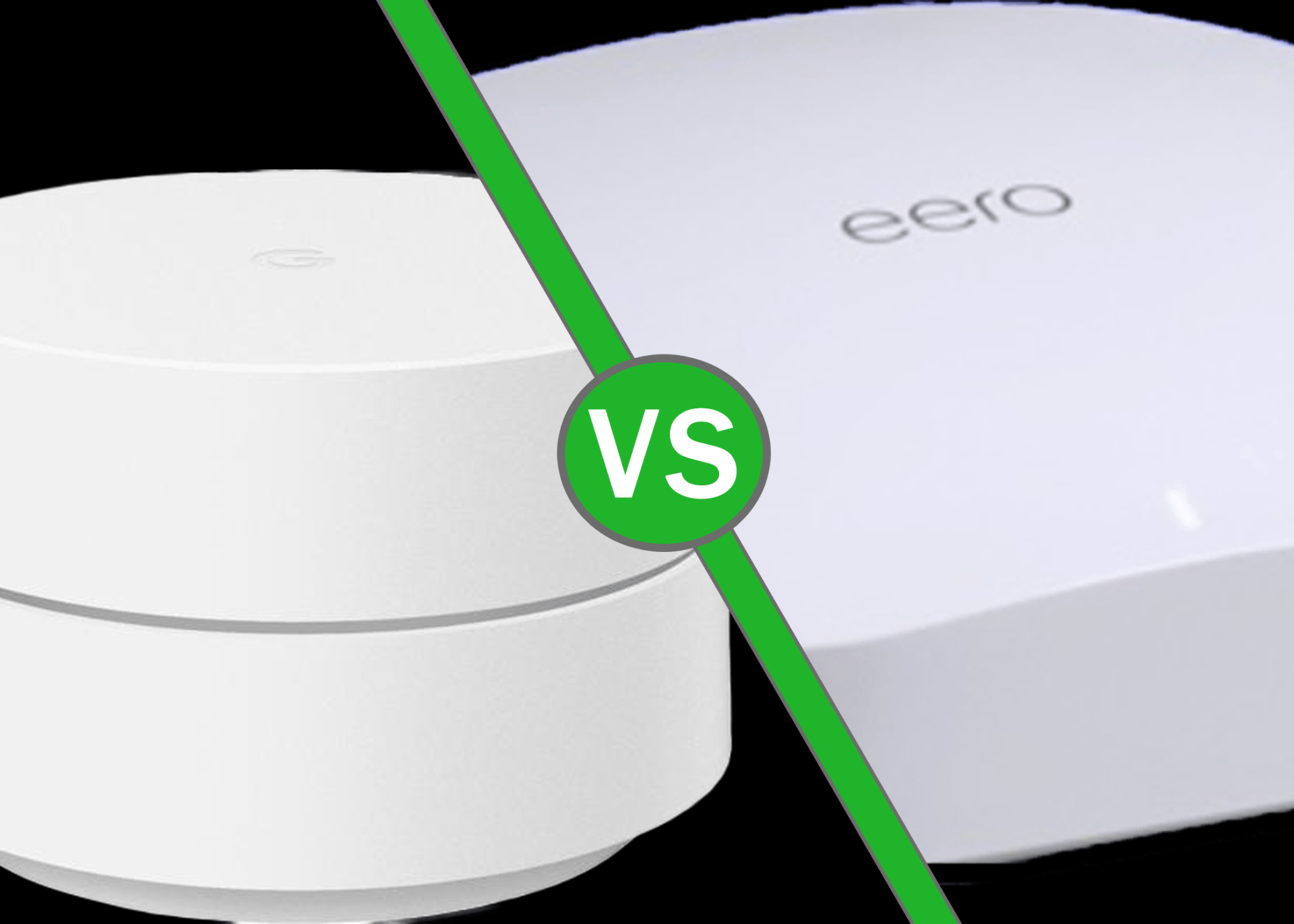




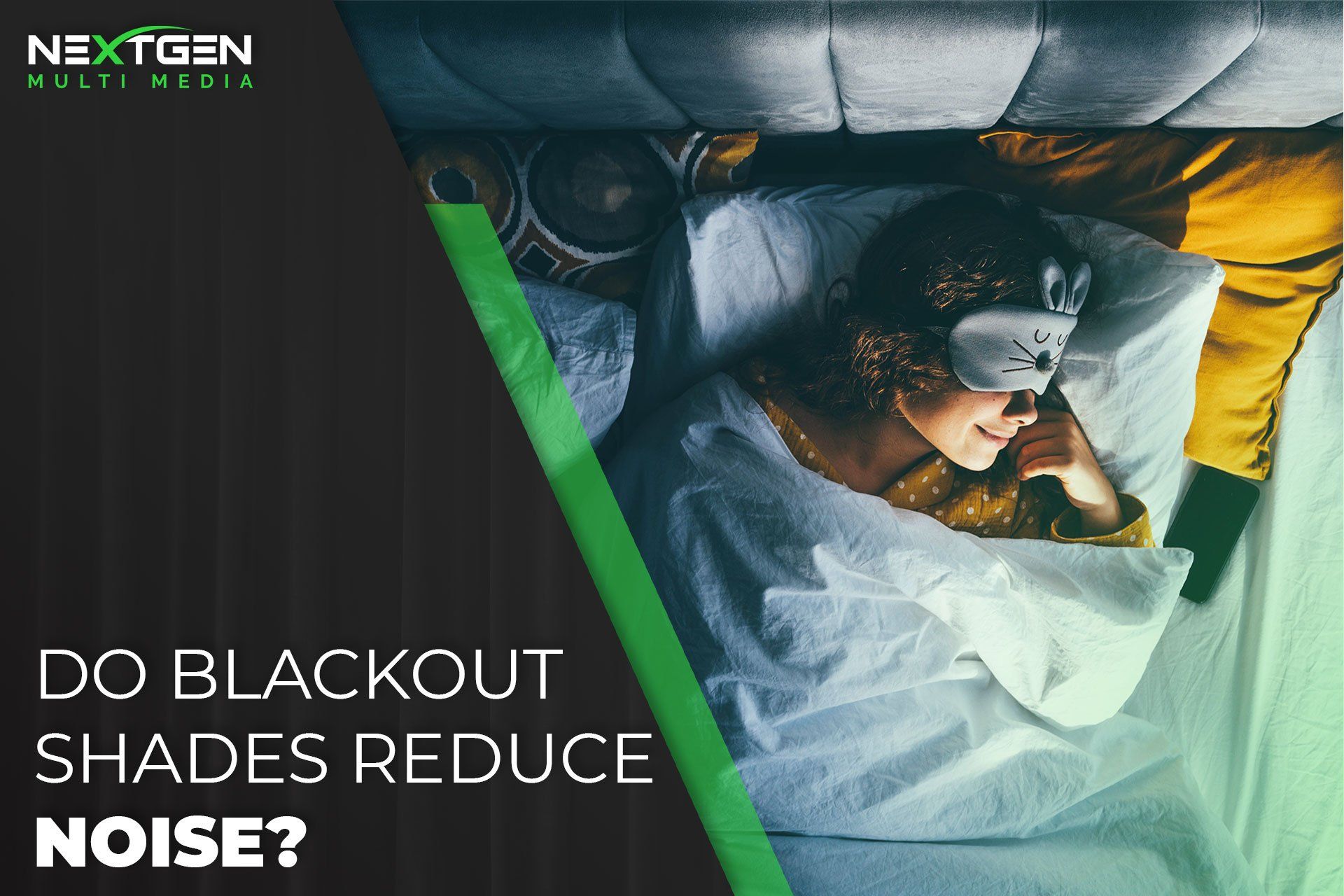


The information on this website is for general information purposes only. Nortec Media LLC, DBA Nextgen Smart Shades, Nextgen Multi-Media is licensed & insured for the job. Call or email with any questions you may have regarding this website, or anything associated with it. This website was designed, SEO optimized, and marketed by Develomark.
All Rights Reserved | Nortec Media LLC, DBA Nextgen Smart Shades, Nextgen Multi-Media